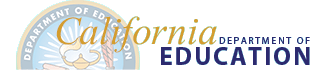

The Education Data Collection System (EDCS) is currently closed for data collection.
EDCS system is used by the California Department of Education (CDE) to collect data required for a temporary program, or data that are being evaluated for potential inclusion in the California Longitudinal Pupil Achievement Data System (CALPADS). Local educational agencies (LEAs) will be able to sign in to EDCS using one set of credentials to upload data for any temporary collection.
Currently, the CDE collects data for the following programs through EDCS:
Current status is Closed. Last collection ended 08-29-2025. Next collection to be determined.
Current status is Closed. Last collection ended 09-05-2025. Next collection to be determined.
Current status is Closed. Last collection ended 12-31-2025. Next collection to be determined.